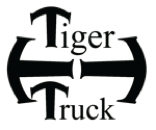
Installation Instructions for removing the speed governor in Tiger Trucks
Please read through the complete instructions to familiarize yourself with the process before you attempt to do it for the first time.
This Kit is for use with the BOSCH A11 or A13 type DME
It is important that you discharge any static electricity from your body, especially in winter when the dry conditions tend to make static much more prevalent.
You can discharge yourself by touching a grounded source, such as any metal part in a computer, monitor or other device that is connected and properly grounded.
Take the control unit and place it upside down.
With a small flat screwdriver or similar carefully bend open each one of the tabs that secure the Control Unit’s cover.
You can alternatively use a square sharp pliers
Make sure you bend open all the tabs. It should look like this:
Turn the part right side up and remove the cover by pulling it straight up
Supplied in the kit, you will find a plastic removal tool
Use that removal tool to carefully pry off the main chip’s protective plastic cover (if present)
Take note of the orientation of the main chip.
You will see a small notch on one end (orange arrow).
The new (TechnoTiger) chip’s notch must go in the same place.
Using the same removal tool, carefully pry off the chip by inserting the sharp edge between the chip and it’s socket.
Very little force is required. The chip is just pressed in place.
Remove the chip from the Control Unit.
Supplied in the kit is the new chip. Note the notch on one side (orange arrow). This notch must be placed in the same place as the original chip had its notch.
Again, make sure you are fully discharged of static electricity.
Static can damage the chip’s program.
Also look at the new chip’s legs and make sure that all are straight and pointing down as well as aligned.
If any leg is out of place, straighten it back using the removal tool.
Place the chip over the empty socket in the Control Unit and make sure that each leg is correctly placed into the socket. Make sure the chip is oriented correctly (notch).
Softly press into place using your fingers.
Replace the plastic protective cover on the new chip (if present).
Put the aluminum cover back on and bend the tabs to secure the cover.
Press the tabs all the way into the recess.
Your Control Unit is now ready to be installed in your Tiger Truck.
Be aware of the higher speed of the vehicle and drive with care.
















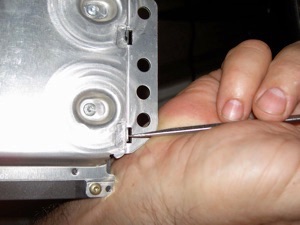

Tiger Truck
SPEED GOVERNOR DELETE
Installation Instructions
technoTiger
$199.99*
PLUS S & H
